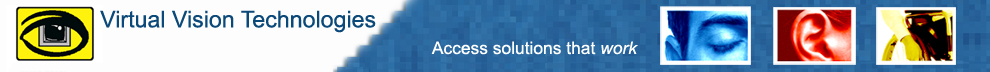
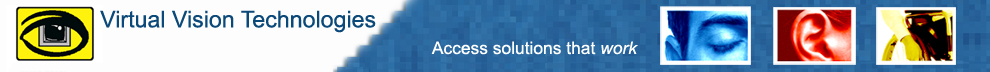
The T3 is a comprehensive half-day course targeted for sighted corporate Trainers and IT professionals who will work with blind or visually impaired employees. Participants have the opportunity for hands-on use of the Access Technology hardware and software essential to the visually impaired worker. Questions are answered by instructors who are skilled users of the technology that is in play, and who guide sighted staff in a real experience of competitive use of the assistive technology. Corporate Trainers are provided with an opportunity to examine their current training strategies and curriculum and learn how to make sure training delivery and materials will be accessible for all participants.
During this course, participants have the opportunity to interact with the specialized computer software and hardware used by the visually impaired. This hands on experience is guided by a skilled Access Technology user who can answer any questions they may have. Participants also have the opportunity to ask questions about the proprietary software the company uses and how that software is handled by the Access Technology software. Additional focus on relating best practices for course and content delivery is instrumental in answering the “How do I” questions most frequently asked by trainers with AT users in their class rooms.
Most people collect data visually, but the screen reader and magnification software demands auditory data collection and sometimes, tactile data collection when refreshable Braille is used to access the computer. This directly impacts the working environment and team participation of the AT user.
Access Technology tools covered (hands-on and discussion) can include the following
There are other assistive devices which will be mentioned to include access to printed office and training materials; access to phone systems and networked printing setups. Technology affects the daily life of disabled persons from household management to safe and free travel to social interaction. Any of these aspects of technology can be included depending on the interests and questions of the participants.
Training methodology and course curriculum are also discussed to enable sighted trainers to understand the way people with visual impairments learn. Sighted students benefit from charts, graphs, printed handouts, and PowerPoint slides to grasp new concepts, and while some of these training tools can be modified to be inclusive for all learners, not all of these tools will be effective for the blind or visually impaired learner. . training staff have the opportunity to ask questions about alternative format solutions to print media and learn about ways to enhance the visually impaired learners experience. Some of these inclusive strategies include sending the PowerPoint slides to Visually impaired participants beforehand, and emailing electronic copies of printed handouts as needed.
Combine this half day course with the S3 (Skills for Sighted Staffs) and you have a fully compatible complete event to orient all your staff related to introducing employees with disabilities to your work place. Be sure to include Human Resources, Trainers, Supervisors and Desktop Support or Information Technology staff members to the event!