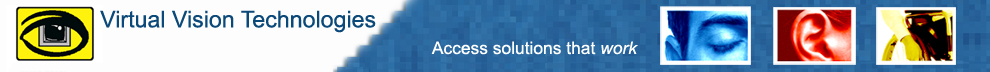
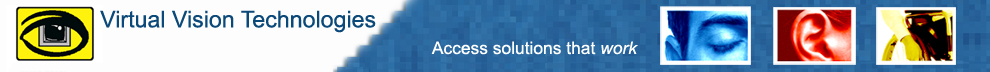
The biggest technical challenge to working with screen readers (like JAWS, WindowEyes, or HAL) occurs when a screen reader doesn’t work well natively with a proprietary or commercial computer application. To address this problem, many screen readers provide special tools to account for common (and even not-so-common) problems. These tools include options in special configuration files, as well as capabilities exposed through a “scripting language”, like the JAWS Scripting Language.
For instance, here’s our definition of the JAWS Scripting Language on WikiPedia.org:
The JAWS Scripting Language is a proprietary programming language that facilitates the interoperability of the JAWS for Windows screen reading program with practically any application–both proprietary and off-the-shelf. The JAWS Scripting Language, or JSL is a compiled language, allowing for source code protection. “JAWS scripting” commonly also cumulatively refers to customization of JAWS through use of its built-in, user-editable utilities (called “Managers”) or editing the configuration files directly, in combination with writing actual scripts. The scripting language is an API that exposes functionality including a combination of traditional JAWS scripting, MSAA Server direct scripting, and document object model scripting to ensure optimal performance of JAWS to end-users.
We believe that a customization and scripting solution should always be designed and developed with the normal natural function of the screen access technology application in mind. This is so that the new functionality that the scripts provide will function intuitively—in accordance with and similarly to the accustomed performance of the screen access application. This is our normal user-centric approach, and our goal is always to affect a user experience equivalent to that of a sighted user.
When customization is necessary: Scripts are always an aftermarket solution to increase accessibility and usability for a computer application that is inaccessible. Any support to increase and improve accessibility of the original computer application in question, is always a longer stride toward total accessibility. Making the application natively accessible is always a considerably less costly and time consuming effort, in comparison to creation and maintenance of scripted solutions. Of course accessible (or “universal”) design is a genuine change toward inclusion of accessibility in the design and development goals for all computer applications. We believe that if an application could be redeveloped accessibly, then that is always the most appropriate option.
While weighing which option is right for your product, consider VVT’s Accessible Design Consulting as well as our ADAPT Accessibility Primer.
If an application cannot be remediated internally and must be “scripted” (or otherwise customized with the screen reader) to work accessibly, the first step is to evaluate the application and come to know all of the options available. The VVT Access Analysis will provide the current “snapshot” of accessibility for an application, and will also lay out a definitive roadmap for any available technical solution through scripting and customization which would follow.
The script writing process is an aftermarket or middleware option for remediating an inaccessible application. At no time does the process change, amend or alter the proprietary or commercial application itself (or its internal code base). Screen reader configuration and scripting simply alters the function of the screen access application to work better with the otherwise inaccessible program.
A well written set of scripts include comments and annotations so that the new set can be readily interpreted and understood by another Integrator or AT Specialist if and when needed in the future. A script/configuration file set should always also include extensive documentation for the end user, optimally including on-line, annotated, screen-sensitive help and keystroke references. This rich documentation should also provide some training direction for any trainer who will instruct a new user in the skills of working with the new scripts. VVT AT/IT Integrators always provide these kinds of comprehensive documentation sets with every solution.
How do I know that a set of scripts is well written? Unfortunately that is difficult to gauge until and unless the scripts fail to function. Scripts are like the insulation in your attic or side walls. If the house continues to lose heat and cool energy, then the job was not done well. The best way to discover a skilled script writer, one who possesses both the technical and artistic ability to create scripts, is to ask for references from prior customers and be sure to ask those professionals who can speak to the function and performance of the scripts.
A well written, forward and backward compatible script set can be shared easily with other screen access technology users anywhere in the agency or corporation. Though it is sometimes important that other users are using the same versions of the screen access technology and of the application for which the scripts were written, our solutions tend to be less dependent on specific video resolutions or software versions. Though it’s always a good idea to standardize your technology resources, our solutions are normally well-suited as an accessibility bridge across an enterprise of heterogeneous technologies.
Our AT/IT Integrators routinely create customized deployment options for launching screen reader customization and scripting solutions to single or multiple end users in any location. Whether it’s a custom install script, an integrated network deployment method, or standard installer/packager, we can customize the deployment option to make management and archival of script sets easy–fitting in to your enterprise computing architecture conveniently instead of standing out like a black sheep.
Remember that even the most robust and professional technical accessibility solution will not usually equate to a successful user experience without proper implementation, support, and a well-defined training plan. Upon completion of any VVT solution, documentation and recommendations will be provided as a road map for rolling the solution out to your end user(s). A training progression for each new user of the solution (even for those who are already somewhat familiar with the program) is imperative so that the new functionality is completely understood and actually utilized appropriately.
Additional Note: Whenever possible, also consider Accessible Design Consulting for inside and outsourced development teams of any application that is not accessible. Direct consulting support for accessibility and usability will improve the performance and compliance of any future release. Accessible development will also decrease the potential need for future refinements of the script set, or even eliminate the necessity of a scripting solution entirely.
Screen reader customization and script writing is a real option for providing access to important but inaccessible applications in the work place when the application itself cannot be remediated appropriately or in time for critical hiring and retention time lines. The actual solution can be authored from a remote location which speeds completion and eliminates the overhead costs of travel and other accommodations. Paired with training for your end-user(s) and your support staff, screen reader access solutions from VVT make the smallest footprint in your enterprise, and can be deployed with a minimal level of effort on the part of the employer.